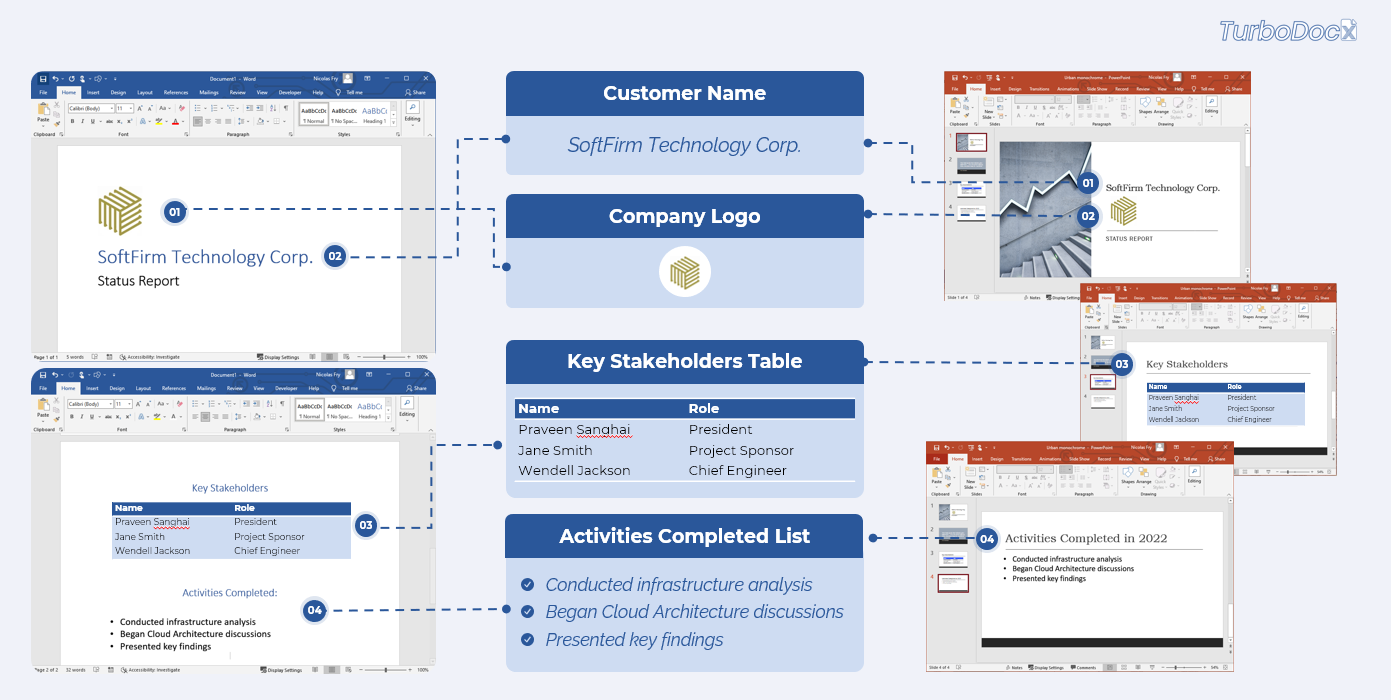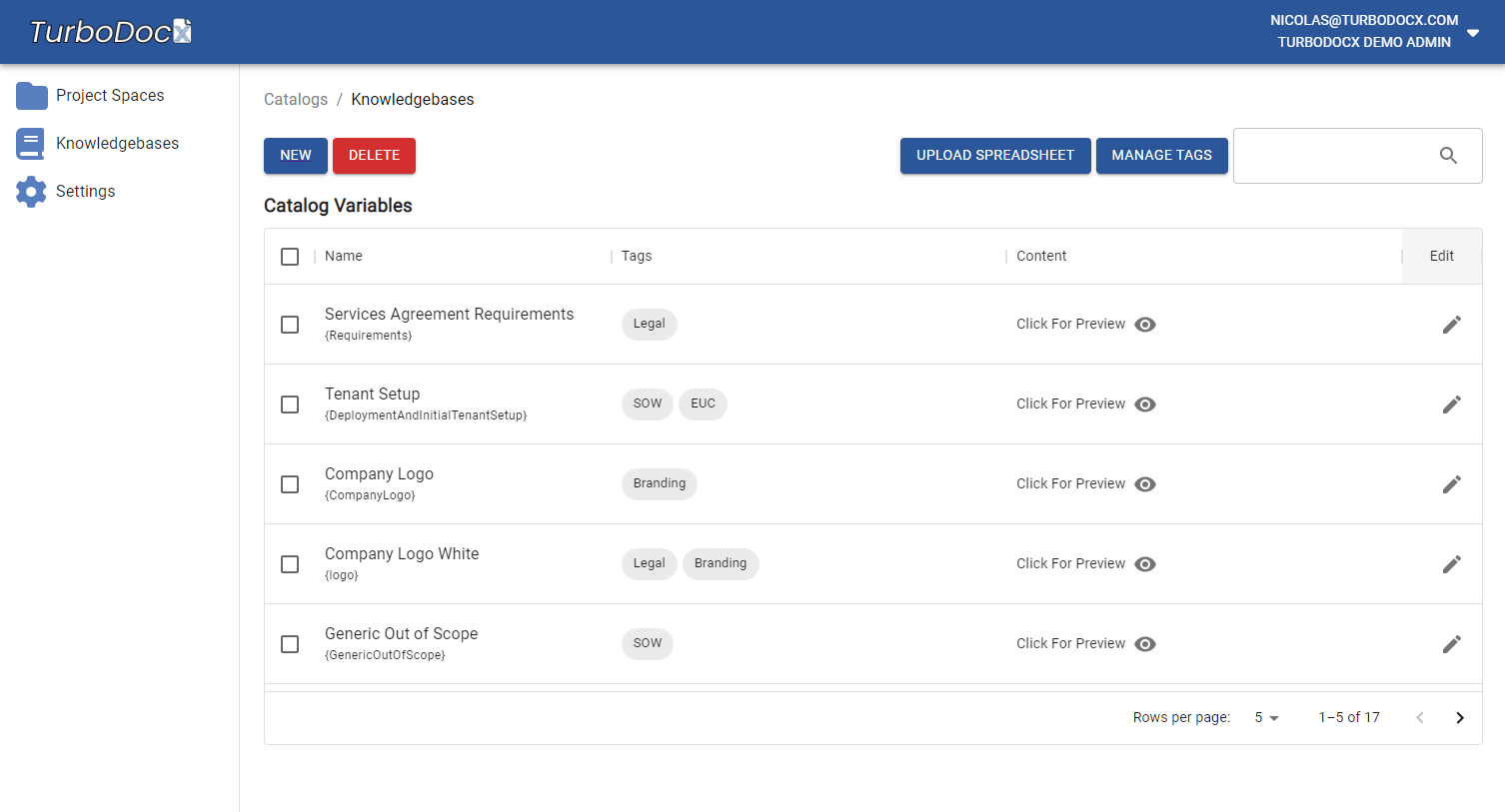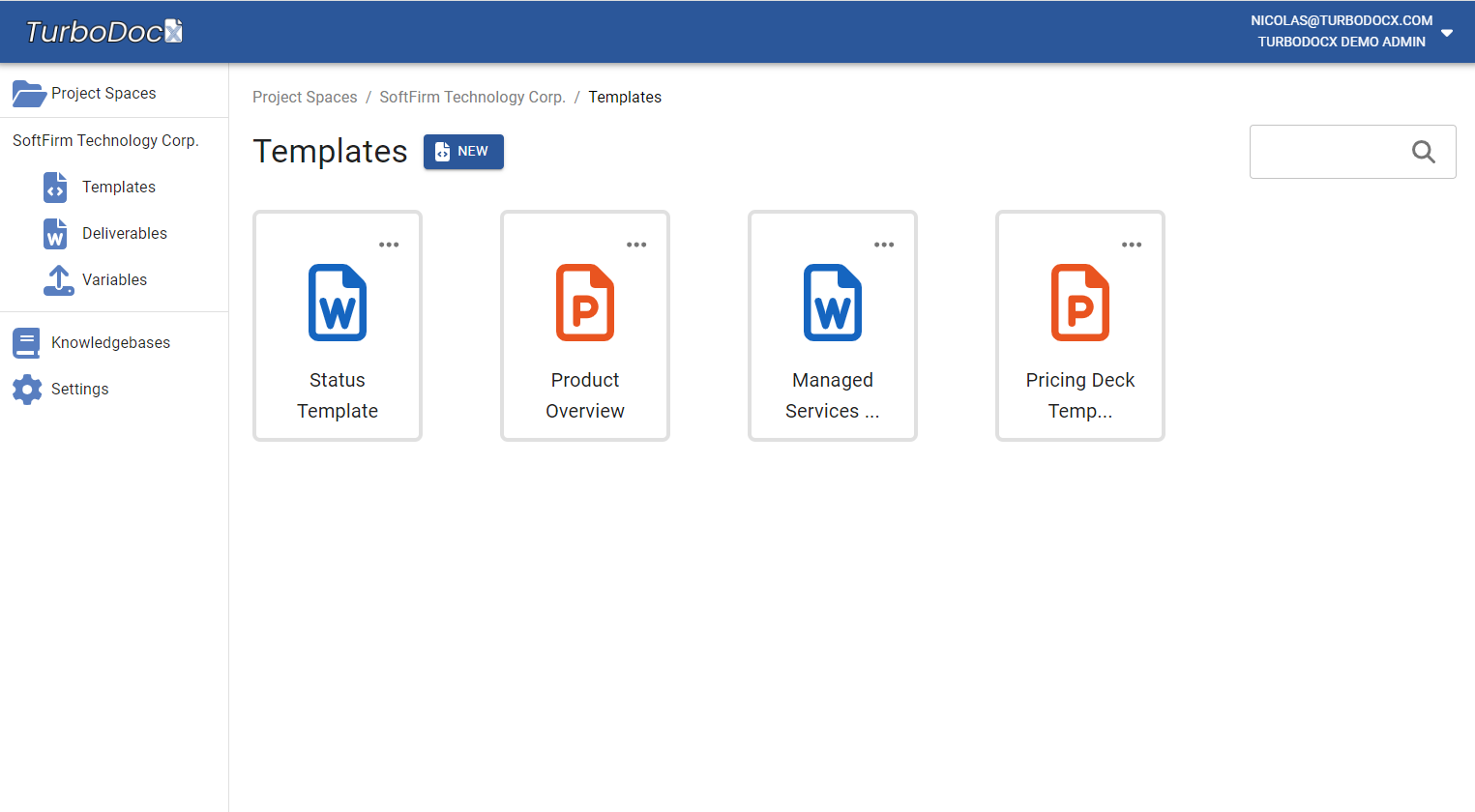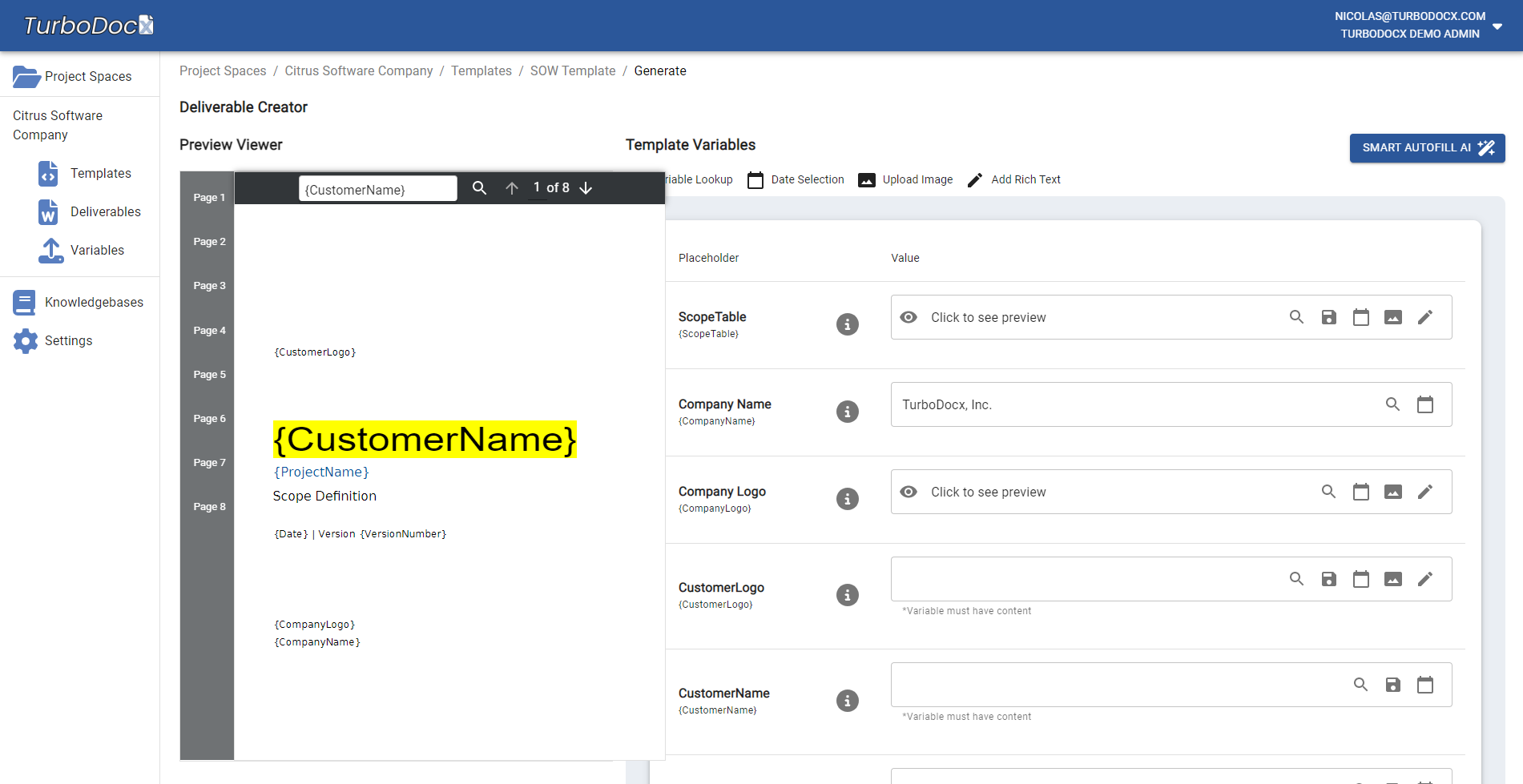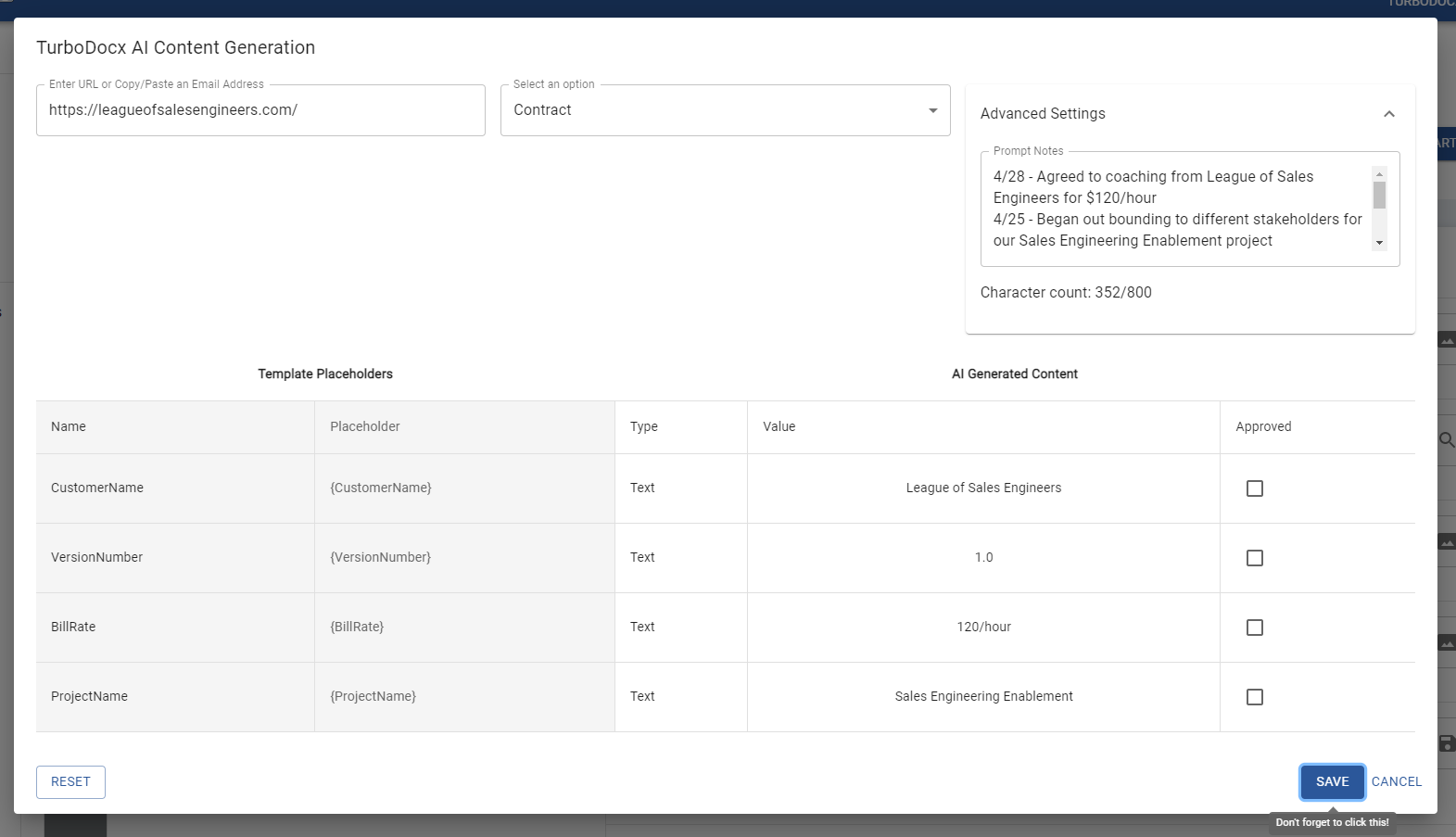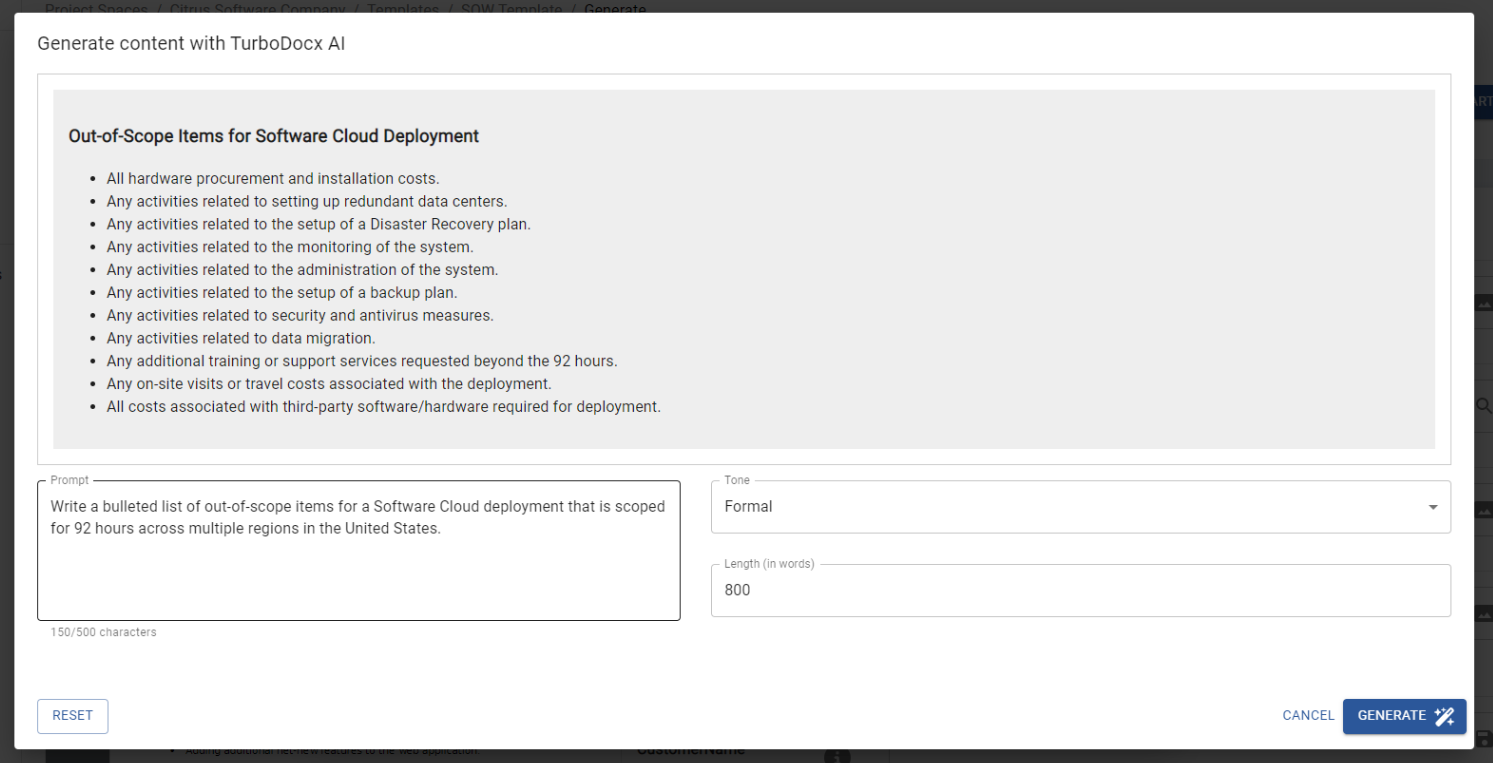Getting Started
TurboDocx Overview
Welcome to TurboDocx! In this section, we will provide you with an overview of TurboDocx and its powerful features. TurboDocx is a user-friendly platform that enables you to generate customized documents and slide decks effortlessly, saving you time and effort in the process.
Whether its human generated or AI generated content, TurboDocx allows you to quickly swap in the content that makes sense and generate high-quality documents in a matter of minutes. With TurboDocx, you have the flexibility to seamlessly switch between pre-written and AI-generated content, ensuring that your documents are tailored to your specific needs.
If build-prewritten content, TurboDocx empowers you to easily input custom text, paragraphs, images, or entire sections into your templates. You can effortlessly replace or update placeholders with the desired content, ensuring that your documents accurately reflect your intentions.
On the other hand, if you leverage AI-generated content, TurboDocx integrates advanced language models to provide you with intelligent suggestions and auto-generated text. The AI-powered content generation feature assists you in swiftly populating your templates with relevant information, reducing the time and effort required to create comprehensive documents.
Whether you choose to rely on pre-written content, AI-generated content, or a combination of both, TurboDocx streamlines the process by offering a seamless transition between these options. You can experiment with different content sources, fine-tune the generated text, and achieve the perfect balance of manual input and AI assistance.
TurboDocx's goal is to empower you with the tools and flexibility to create documents that make sense for your specific use case. By enabling quick content swapping, TurboDocx saves you valuable time and ensures that your documents are always up to date and aligned with your requirements.
Key Concepts
Knowledgebase
The Knowledgebases in TurboDocx serves as a centralized repository for storing content across your entire tenant. They provide a structured and organized way to manage and access reusable content, such as paragraphs, sections, images, tables, or entire documents. By utilizing knowledgebases, you can maintain consistency, improve collaboration, and easily update content across multiple templates and projects.
Project Space
Project Spaces act as folders within TurboDocx, allowing you to organize your templates, deliverables (outputs), and variables specific to a particular project or workflow. They provide a logical and convenient way to group related items together, making it easier to locate and manage your assets. Project Spaces help streamline your document generation process by keeping everything organized and readily accessible.
Variablesß
Variables in TurboDocx represent dynamic content that can be customized for each document generated from a template. They act as placeholders that can be replaced with specific values or information during the document generation process. Variables can include data specific to a project, such as a company's name, logo, or any other dynamically changing content. By utilizing variables, you can ensure that your documents are personalized and tailored to each recipient.
Smart Autofill AI with Logo Capture:
TurboDocx's Smart Autofill AI feature revolutionizes the way you populate templates with content. By leveraging advanced natural language processing (NLP) algorithms, TurboDocx can intelligently interpret and extract information from text inputs, such as scrap notes or unstructured data. The Smart Autofill AI analyzes the provided text and automatically fills out the template's variables based on the extracted information. Using Clearbit.com, we even locate logos for potential documents. This feature saves time and effort by eliminating the manual entry of data and enhancing the overall document generation experience.
Content AI:
TurboDocx's Content AI is a powerful generative AI engine designed to assist you in creating various types of content for your documents. By providing a prompt or input, Content AI can generate a wide range of elements, including lists, tables, paragraphs, and more. This feature allows you to leverage AI-generated content to enhance your document generation process. As of today, it is trained on data leading up to September 2021.
For example, when provided with a prompt like "Generate a list of key benefits for our product," Content AI can generate a list that includes benefits such as increased efficiency, cost savings, and improved customer satisfaction.
Similarly, if you need to create a table summarizing sales performance by region, you can input the relevant details as a prompt, and Content AI will generate a well-structured table with accurate data, such as sales figures for different regions.
Furthermore, by prompting Content AI to generate a paragraph describing a project's objectives, you can obtain a cohesive and informative paragraph that outlines the project's goals, scope, and expected outcomes.
Please note that while Content AI is trained on data up to September 2021, TurboDocx recommends using this as an assist tool and any content outputted should be verified for accuracy.
TurboDocx
Copyright © 2024 TurboDocx, Inc. The trademarks, logos, and the content appearing herein is exclusively owned by TurboDocx, Inc., and/or its licensors, and are protected. Any unauthorized use or sale or reproduction or distribution, shall attract suitable action under applicable law.